All Packages Class Hierarchy This Package Previous Next Index
Class net.strandberg.html.WebPage
java.lang.Object
|
+----net.strandberg.html.WebPage
- public class WebPage
- extends Object
- implements HTMLItem
The class WebPage is used to generate HTML WebPages. Creating an "empty" html
page by using the following Java code:
WebPage wp = new WebPage("my page");
System.out.println(wp.toHTML());
will generate the following on standard out:
<HTML>
<HEAD><TITLE>my page</TITLE></HEAD>
<BODY>
</BODY></HTML>
- Version:
- $Revision: 0.0 $
- Author:
- Mats Strandberg
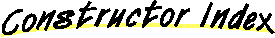
-
 WebPage(String)
WebPage(String)
- Constructs a web page with title as given by the parameter
-
 WebPage(String, Color)
WebPage(String, Color)
- Constructs a web page with title, header and background color as given by
the parameters
-
 WebPage(String, String)
WebPage(String, String)
- Constructs a web page with title and header as given by the parameters
-
 WebPage(String, String, Color)
WebPage(String, String, Color)
- Constructs a web page with title, header and background color as given by
the parameters
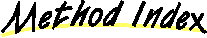
-
 add(HTMLItem)
add(HTMLItem)
- Adds an HTML item to the body of this web page.
-
 add(String)
add(String)
- Adds a string to the body of this web page.
-
 addBodyTagParam(String)
addBodyTagParam(String)
- Adds a string to the parameters of the BODY tag of this web page.
-
 addToHead(HTMLItem)
addToHead(HTMLItem)
- Adds an HTML item to the head of this web page.
-
 addToHead(String)
addToHead(String)
- Adds a string to the head of this web page.
-
 main(String[])
main(String[])
- Tests the class
-
 setALinkColor(int, int, int)
setALinkColor(int, int, int)
- Sets the color of a highlighted link on this web page.
-
 setBgColor(Color)
setBgColor(Color)
- Sets the background color of this web page.
-
 setBgColor(int, int, int)
setBgColor(int, int, int)
- Sets the background color of this web page.
-
 setBgColorLightGray()
setBgColorLightGray()
- Sets the background color of this web page to light gray.
-
 setBgColorWhite()
setBgColorWhite()
- Sets the background color of this web page to white.
-
 setLinkColor(int, int, int)
setLinkColor(int, int, int)
- Sets the color of (unvisited) links on this web page.
-
 setVLinkColor(int, int, int)
setVLinkColor(int, int, int)
- Sets the color of visited links on this web page.
-
 toHTML()
toHTML()
-
Returns HTML code presenting this web page.
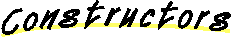
 WebPage
WebPage
public WebPage(String title)
- Constructs a web page with title as given by the parameter
- Parameters:
- title - the title of the page (to be generated between <TITLE> and
</TITLE> tags.
 WebPage
WebPage
public WebPage(String title,
String header)
- Constructs a web page with title and header as given by the parameters
- Parameters:
- title - the title of the page (to be generated between <TITLE> and
</TITLE> tags.
- header - the page header (to be generated on top of page between <H1>
and </H1>
 WebPage
WebPage
public WebPage(String title,
String header,
Color backGroundColor)
- Constructs a web page with title, header and background color as given by
the parameters
- Parameters:
- title - the title of the page (to be generated between <TITLE> and
</TITLE> tags.
- header - the page header (to be generated on top of page between <H1>
and </H1>
- backGroundColor - the background color of this web page
 WebPage
WebPage
public WebPage(String title,
Color backGroundColor)
- Constructs a web page with title, header and background color as given by
the parameters
- Parameters:
- title - the title of the page (to be generated between <TITLE> and
</TITLE> tags.
- backGroundColor - the background color of this web page
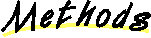
 setBgColorLightGray
setBgColorLightGray
public void setBgColorLightGray()
- Sets the background color of this web page to light gray.
 setBgColorWhite
setBgColorWhite
public void setBgColorWhite()
- Sets the background color of this web page to white.
 setBgColor
setBgColor
public void setBgColor(Color c)
- Sets the background color of this web page.
- Parameters:
- c - the color to set as background color
 setBgColor
setBgColor
public void setBgColor(int r,
int g,
int b)
- Sets the background color of this web page.
- Parameters:
- r - the red component, a value between 0 and 255
- g - the green component, a value between 0 and 255
- b - the blue component, a value between 0 and 255
 setLinkColor
setLinkColor
public void setLinkColor(int r,
int g,
int b)
- Sets the color of (unvisited) links on this web page.
This corresponds to the
LINK param of the BODY tag.
- Parameters:
- r - the red component, a value between 0 and 255
- g - the green component, a value between 0 and 255
- b - the blue component, a value between 0 and 255
 setVLinkColor
setVLinkColor
public void setVLinkColor(int r,
int g,
int b)
- Sets the color of visited links on this web page.
This corresponds to the
VLINK param of the BODY tag.
- Parameters:
- r - the red component, a value between 0 and 255
- g - the green component, a value between 0 and 255
- b - the blue component, a value between 0 and 255
 setALinkColor
setALinkColor
public void setALinkColor(int r,
int g,
int b)
- Sets the color of a highlighted link on this web page.
Links on a web page gets highlighted when clicked upon.
This corresponds to the
ALINK param of the BODY tag.
- Parameters:
- r - the red component, a value between 0 and 255
- g - the green component, a value between 0 and 255
- b - the blue component, a value between 0 and 255
 addToHead
addToHead
public void addToHead(HTMLItem item)
- Adds an HTML item to the head of this web page.
- Parameters:
- item - the HTML item to add to this page
 addToHead
addToHead
public void addToHead(String s)
- Adds a string to the head of this web page.
- Parameters:
- s - the string to add to the head of this web page
 addBodyTagParam
addBodyTagParam
public void addBodyTagParam(String s)
- Adds a string to the parameters of the BODY tag of this web page.
- Parameters:
- s - the string to add as parameter
 add
add
public void add(HTMLItem item)
- Adds an HTML item to the body of this web page.
- Parameters:
- item - the HTML item to add to this page
 add
add
public void add(String s)
- Adds a string to the body of this web page.
- Parameters:
- s - the string to add to this page
 toHTML
toHTML
public String toHTML()
- Returns HTML code presenting this web page.
- Returns:
- HTML code presenting this web page with all items that's
been added prior to this call
 main
main
public static void main(String args[])
- Tests the class
All Packages Class Hierarchy This Package Previous Next Index